Rediscovering Apple Maps Guides and Polar Steps for travelling
I wrote this in Germany while being on holiday with my family. This trip inspired me to write about some tools I rediscovered that made my life easy in planning our daily trips and sharing them with the family at home.
Planning our daily trips
My girlfriend is a master at finding the holiday sweat spots. Hidden gems or cheap retreats, she is a master at this. But one flaw, if I can call it like that, is that the list will either be on paper or in a Word or Excel file, making it difficult to follow once we’re on the road. So luckily, this is where I’m able to step in and add my app knowledge.
One of the best tools to plan our trips when we've already figured out what to visit is the default maps app on our phone. For us, Apple Maps but Google Maps works just as well.
They're not only good at helping you navigate, but also allow you to keep a log of all places via “guides”/“lists”.

I’ve found this to be extremely useful as you quickly have access to any location that you saved, including its details, as well as how to navigate to them. And best of all, I can share this guide so my girlfriend (or anyone who I want) has access as well.
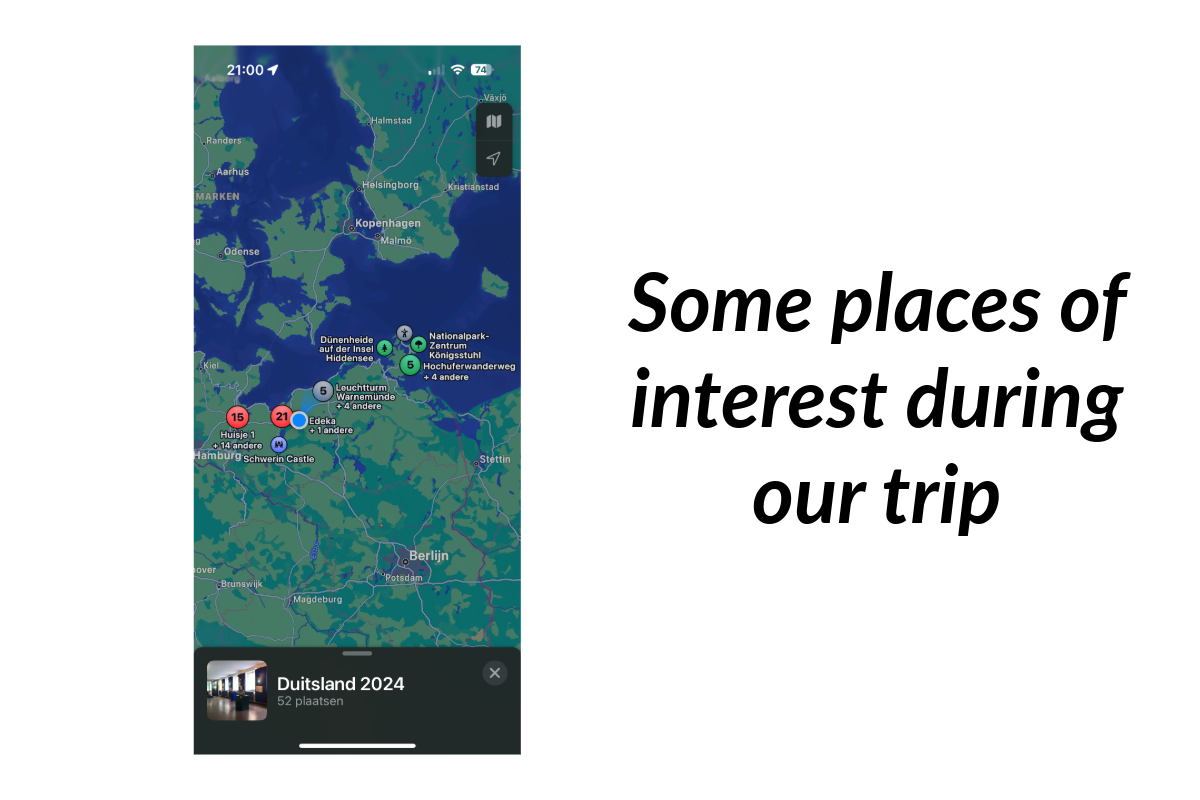
No longer searching for a hotel reservation or a place of interest when we’re out of Wi-Fi or cellular range.
Perhaps one downside with these guides of Apple Maps is that we can’t collaborate on them. Only the owner can make changes. Here Google has the edge, as Google Maps allows full list collaboration.
Sharing with the home front
Our family likes to know where we are when we travel (to see our progress and if we are safe) and in the past we often sent them messages and pictures from the day. However, all of this without context or a story of where we were or what we did.
I know, often this is fine, but I prefer some kind of journal so they can emerge in our journey. Something in the style of a travel blog.

And there is something easy and free for this: Polarsteps. Polarsteps allows us to create “steps” which we can enrich with images and text, while pinning them on a map of where we are. We can even allow it to track our location so everyone (if provided access) can see breadcrumbs of where we’ve been.
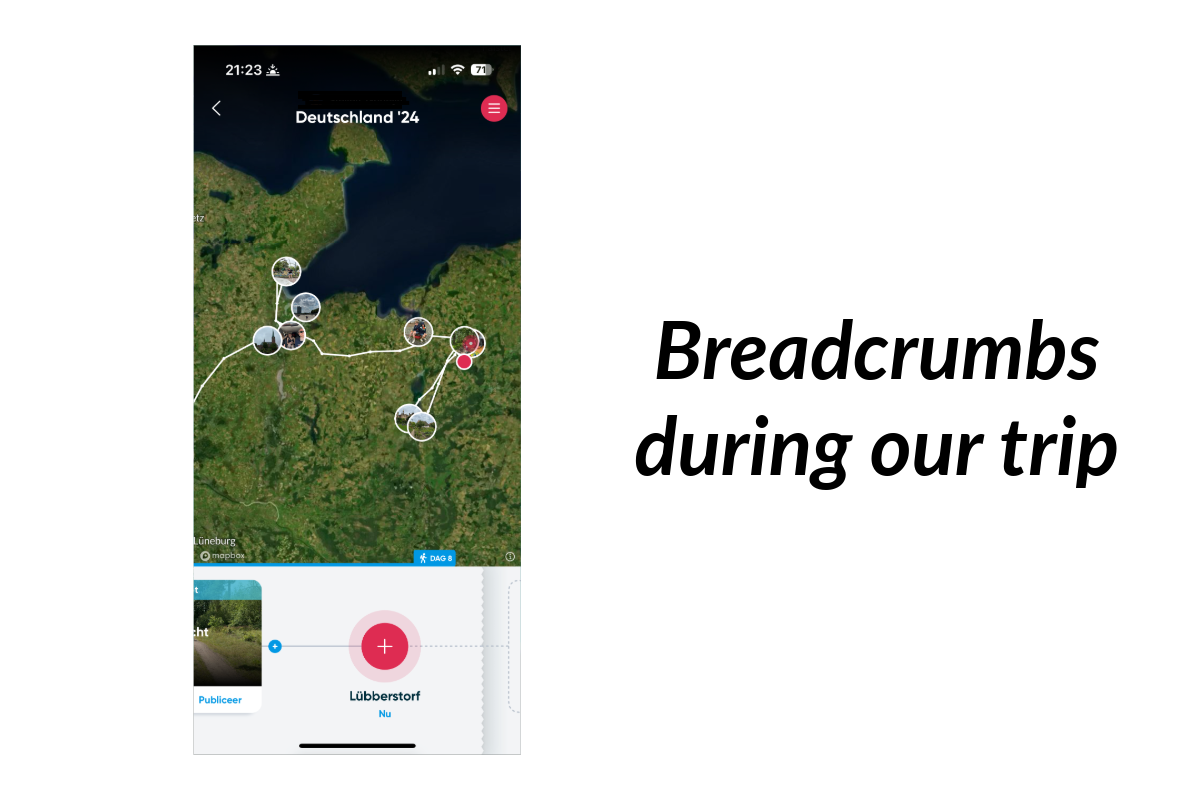
Additionally, Polarsteps allows us to share a secret link so those at home can follow along without the need to create an account.
And whatever trip we add via Polarsteps remains visible after our return. So we can look back at it as our life travel log.
And best of all, Polarstep does not require a subscription to use all of its features.
Reply via email -
![]() -
-
![]()